






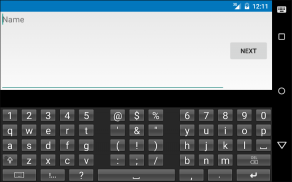




English Text Expansion Keyboard

Описание English Text Expansion Keyboard
This is a keyboard for making
, aka
, or
. For example, you can use it to make date stamps and time stamps.
By default, the first 3 shortcuts are
1.
2.
3.
In other words, for example, after typing ".d" and then
, ".d" will be expanded to the current date, such as "2014-10-06".
This keyboard is useful for you if you need
1. text expansion;
2. date and time stamping;
3. backing-up your shortcut-expansion pairs, or transferring them to another device;
4. batch-inputting or batch-editing your shortcut-expansion pairs;
5. creating or editing your shortcut-expansion pairs on a desktop computer, before importing them into your Android phone.
Few existing Android keyboards are able to do all of them.
You don't need to set anything except defining your text shortcuts and their corresponding expansions. For example, you can define "hay" as a shortcut and "How are you?" as the corresponding expansion. Then, every time you type "hay", it will expand to "How are you?"
Note: After typing a text shortcut, you need to press the
key in order to get the shortcut expanded.
No internet permission is needed. Your privacy is respected. Actually, almost no permissions are needed.
-- Expansion auto-capitalization
-- Auto backspacing for punctuation
The space after an expansion gets deleted automatically, if you type a punctuation mark.
-- Two-finger swipe is available for you to go to the end of the shortcut list at once.
-- Physical keyboards are supported. In other words, the shortcuts you created are also available for your physical keyboard.
--
Just long press the number key 1, then the add-a-shortcut dialog will pop up. After defining your shortcut-expansion pair, it will send you back to the original text editor at once.
--
Define shortcuts on the fly,
. For example, by just typing
.ahk.ap.apple
and then press the
key, the shortcut
will be added to your shortcut list in the background. In other words, you will be able use it immediately.
--
Besides the
key, you can choose alternate triggers to expand the shortcuts:
1. Double-tap trigger: by typing the last character of the shortcut once more
2. Almost-auto trigger: any shortcut that contains non-alphabets will get expanded automatically
3. Swipe Trigger: for a 2-letter shortcut, swipe from the first to the last letter
You can enable some or all of them in the Settings page.
--
-- All symbols, except space, are allowed in the definitions of shortcuts.
-- Long-pressing an alphabet will get its capital version.
-- Store, import, and export up to 3000 shortcuts.
-- Multi-line expansions are supported.
-- Auto-capitalization of the single letter “i”
-- You can undo an expansion by long-pressing the number 0.
You can switch between this keyboard and the Google Keyboard directly,
popping up the keyboard picker.
Please refer to the in-app documentation for details. (Go to the main page of this app. Tap the menu key. And then tap “With Google Keyboard”.)
-- The macro “%clipboard” is added, so that if you define a shortcut-expansion pair, for example,
.c → %clipboard
every time you type “.c”, the text from clipboard will be pasted.
























